Editor’s note: This post is part of the AI Decoded series, which demystifies AI by making the technology more accessible, and showcases new hardware, software, tools and accelerations for RTX workstation and PC users.
Across industries, AI is driving innovation and enabling efficiencies — but to unlock its full potential, the technology must be trained on vast amounts of high-quality data.
Data scientists play a key role in preparing this data, especially in domain-specific fields where specialized, often proprietary data is essential to enhancing AI capabilities.
To help data scientists with increasing workload demands, NVIDIA announced that RAPIDS cuDF, a library that allows users to more easily work with data, accelerates the pandas software library with zero code changes. Pandas is a flexible, powerful and popular data analysis and manipulation library for the Python programming language. With cuDF, data scientists can now use their preferred code base without compromising on data processing speed.
NVIDIA RTX AI hardware and technologies can also deliver data processing speedups. They include powerful GPUs that deliver the computational performance necessary to quickly and efficiently accelerate AI at every level — from data science workflows to model training and customization on PCs and workstations.
The Data Science Bottleneck
The most common data format is tabular data, which is organized in rows and columns. Smaller datasets can be managed with spreadsheet tools like Excel, however, datasets and modeling pipelines with tens of millions of rows typically rely on dataframe libraries in programming languages like Python.
Python is a popular choice for data analysis, primarily because of the pandas library, which features an easy-to-use application programming interface (API). However, as dataset sizes grow, pandas struggles with processing speed and efficiency in CPU-only systems. The library also notoriously struggles with text-heavy datasets, which is an important data type for large language models.
When data requirements outgrow pandas’ capabilities, data scientists are faced with a dilemma: endure slow processing timelines or take the complex and costly step of switching to more efficient but less user-friendly tools.
Accelerating Preprocessing Pipelines With RAPIDS cuDF

With RAPIDS cuDF, data scientists can use their preferred code base without sacrificing processing speed.
RAPIDS is an open-source suite of GPU-accelerated Python libraries designed to improve data science and analytics pipelines. cuDF is a GPU DataFrame library that provides a pandas-like API for loading, filtering and manipulating data.
Using cuDF’s “pandas accelerator mode,” data scientists can run their existing pandas code on GPUs to take advantage of powerful parallel processing, with the assurance that the code will switch to CPUs when necessary. This interoperability delivers advanced, reliable performance.
The latest release of cuDF supports larger datasets and billions of rows of tabular text data. This allows data scientists to use pandas code to preprocess data for generative AI use cases.
Accelerating Data Science on NVIDIA RTX-Powered AI Workstations and PCs
According to a recent study, 57% of data scientists use local resources such as PCs, desktops or workstations for data science.
Data scientists can achieve significant speedups starting with the NVIDIA GeForce RTX 4090 GPU. As datasets grow and processing becomes more memory-intensive, they can use cuDF to deliver up to 100x better performance with NVIDIA RTX 6000 Ada Generation GPUs in workstations, compared with traditional CPU-based solutions.
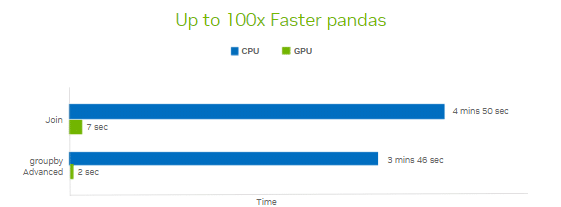
Data scientists can easily get started with RAPIDS cuDF on NVIDIA AI Workbench. This free developer environment manager powered by containers enables data scientists and developers to create, collaborate and migrate AI and data science workloads across GPU systems. Users can get started with several example projects available on the NVIDIA GitHub repository, such as the cuDF AI Workbench project.
cuDF is also available by default on HP AI Studio, a centralized data science platform designed to help AI developers seamlessly replicate their development environment from workstations to the cloud. This allows them to set up, develop and collaborate on projects without managing multiple environments.
The benefits of cuDF on RTX-powered AI PCs and workstations extend beyond raw performance speedups. It also:
- Saves time and money with fixed-cost local development on powerful GPUs that replicates seamlessly to on-premises servers or cloud instances.
- Enables faster data processing for quicker iterations, allowing data scientists to experiment, refine and derive insights from datasets at interactive speeds.
- Delivers more impactful data processing for better model outcomes further down the pipeline.
A New Era of Data Science
As AI and data science continue to evolve, the ability to rapidly process and analyze massive datasets will become a key differentiator to enable breakthroughs across industries. Whether for developing sophisticated machine learning models, conducting complex statistical analyses or exploring generative AI, RAPIDS cuDF provides the foundation for next-generation data processing.
NVIDIA is expanding that foundation by adding support for the most popular dataframe tools, including Polars, one of the fastest-growing Python libraries, which significantly accelerates data processing compared with other CPU-only tools out of the box.
Polars announced this month the open beta of the Polars GPU Engine, powered by RAPIDS cuDF. Polars users can now boost the performance of the already lightning-fast dataframe library by up to 13x.
Endless Possibilities for Tomorrow’s Engineers With RTX AI
NVIDIA GPUs — whether running in university data centers, GeForce RTX laptops or NVIDIA RTX workstations — are accelerating studies. Students in data science fields and beyond are enhancing their learning experience and gaining hands-on experience with hardware used widely in real-world applications.
Learn more about how NVIDIA RTX PCs and workstations help students level up their studies with AI-powered tools.
Generative AI is transforming gaming, videoconferencing and interactive experiences of all kinds. Make sense of what’s new and what’s next by subscribing to the AI Decoded newsletter.


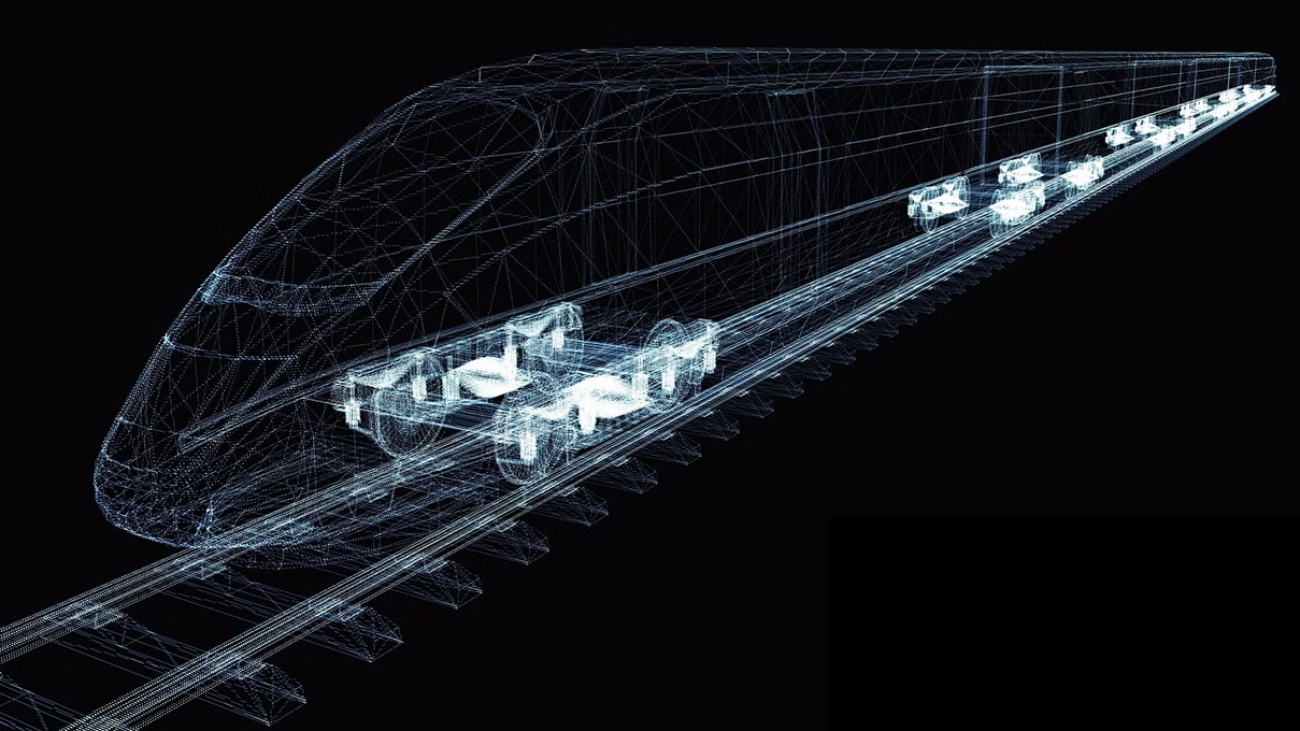


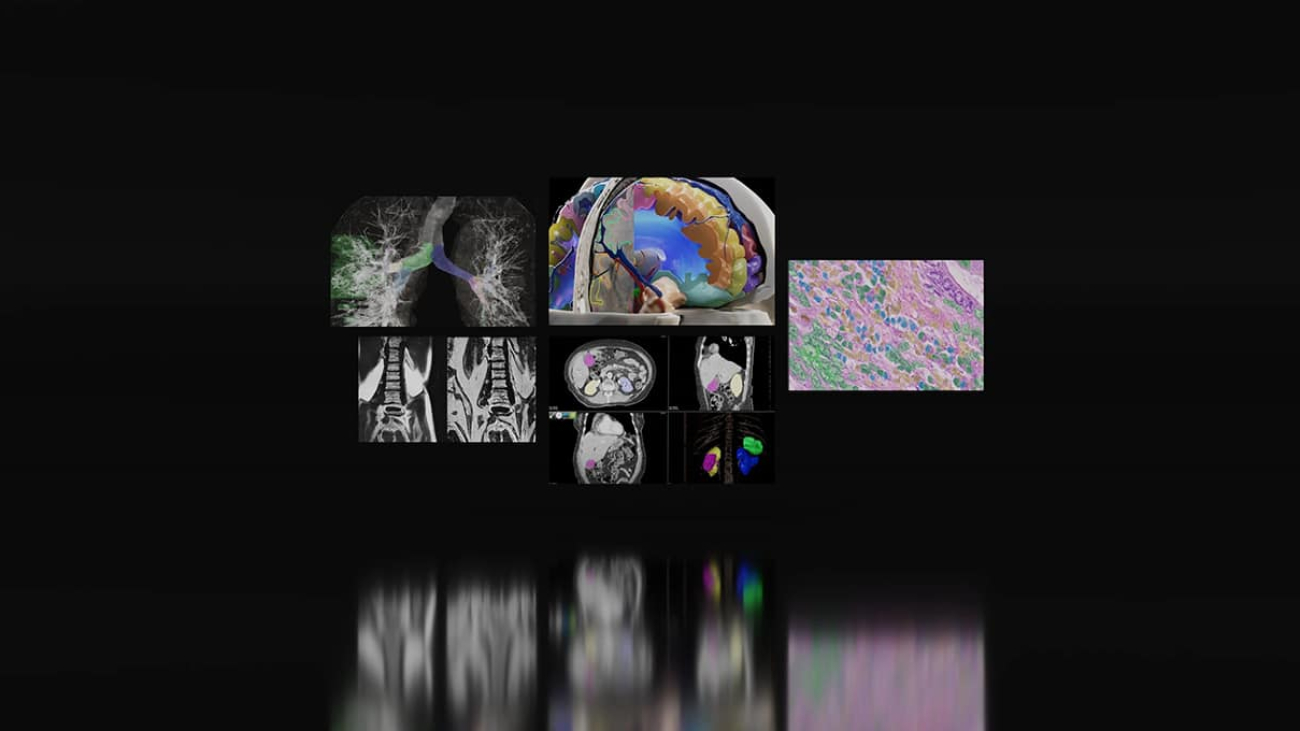

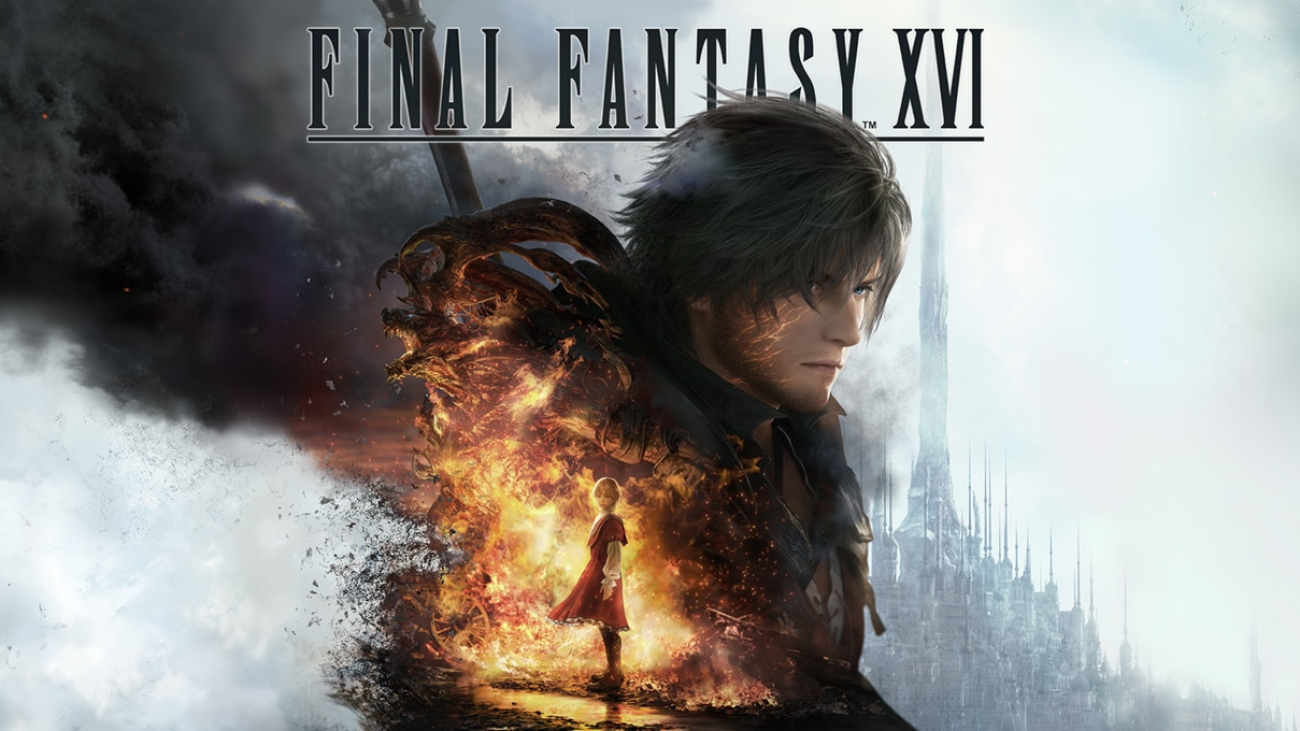



 NVIDIA GeForce NOW (@NVIDIAGFN)
NVIDIA GeForce NOW (@NVIDIAGFN) 

