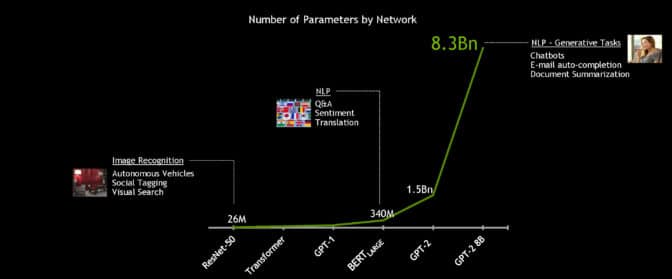You have Amazon Simple Storage Service (Amazon S3) buckets full of files containing incoming customer chats, product reviews, and social media feeds, in many languages. Your task is to identify the products that people are talking about, determine if they’re expressing happy thoughts or sad thoughts, translate their comments into a single common language, and create copies of the data for your business analysts with this new information added to each record. Additionally, you need to remove any personally identifiable information (PII), such as names, addresses, and credit card numbers.
You already know how to use Amazon Athena to transform data in Amazon S3 using simple SQL commands and the built-in functions in Athena. Now you can also use Athena to translate and analyze text fields, thanks to Amazon Translate, Amazon Comprehend, and the power of Athena User Defined Functions (UDFs).

Athena is an interactive query service that makes it easy to analyze data stored in Amazon S3 using SQL. Amazon Comprehend is a Natural Language Processing (NLP) service that makes it easy to uncover insights from text. Amazon Translate is a neural machine translation service that delivers fast, high-quality, affordable, and customizable language translation. In this post, I show you how you can now use them together to perform the following actions:
- Detect the dominant language of a text field
- Detect the prevailing sentiment expressed—positive, negative, neither, or both
- Detect or redact entities (such as items, places, or quantities)
- Detect or redact PII
- Translate text from one language to another
This post accomplishes the following goals:
- Show you how to quickly set up the text analytics functions in your own AWS account (it’s fast and easy!)
- Briefly explain how the functions work
- Discuss performance and cost
- Provide a tutorial where we do some text analytics on Amazon product reviews
- Describe all the available functions
We include a list of all the available functions at the end of the post; the following code shows a few example queries and results:
USING FUNCTION detect_sentiment(text_col VARCHAR, lang VARCHAR) RETURNS VARCHAR TYPE LAMBDA_INVOKE WITH (lambda_name = 'textanalytics-udf')
SELECT detect_sentiment('I am very happy', 'en') as sentiment
sentiment
POSITIVE
USING FUNCTION detect_pii_entities(text_col VARCHAR, lang VARCHAR) RETURNS VARCHAR TYPE LAMBDA_INVOKE WITH (lambda_name = 'textanalytics-udf')
SELECT detect_pii_entities('I am Bob, I live in Herndon VA, and I love cars', 'en') as pii
pii
[["NAME","Bob"],["ADDRESS","Herndon VA"]]
USING FUNCTION redact_pii_entities(text_col VARCHAR, lang VARCHAR, type VARCHAR) RETURNS VARCHAR TYPE LAMBDA_INVOKE WITH (lambda_name = 'textanalytics-udf')
SELECT redact_pii_entities('I am Bob, I live in Herndon VA, and I love cars', 'en', 'NAME,ADDRESS') as pii_redacted
pii_redacted
I am [NAME], I live in [ADDRESS], and I love cars
USING FUNCTION translate_text(text_col VARCHAR, sourcelang VARCHAR, targetlang VARCHAR, terminologyname VARCHAR) RETURNS VARCHAR TYPE LAMBDA_INVOKE WITH (lambda_name = 'textanalytics-udf')
SELECT translate_text('It is a beautiful day in the neighborhood', 'auto', 'fr', NULL) as translated_text
translated_text
C'est une belle journée dans le quartier
Install the text analytics UDF
An Athena UDF uses AWS Lambda to implement the function capability. I discuss more details later in this post, but you don’t need to understand the inner workings to use the text analytics UDF, so let’s get started.
Install the prebuilt Lambda function with the following steps:
- Navigate to the TextAnalyticsUDFHandler application in the AWS Serverless Application Repository.
- In the Application settings section, keep the settings at their defaults.
- Select I acknowledge that this app creates custom IAM roles.
- Choose Deploy.

And that’s it! Now you have a new Lambda function called textanalytics-udf. You’re ready to try some text analytics queries in Athena.
If you prefer to build and deploy from the source code instead, see the directions at the end of the GitHub repository README.
Run your first text analytics query
If you’re new to Athena, you may want to review the Getting Started guide.
As of this writing, the Athena UDF feature is still in preview. To enable it, create an Athena workgroup named AmazonAthenaPreviewFunctionality and run all the UDF queries from that workgroup.
Enter the following query into the SQL editor:
USING FUNCTION detect_sentiment(text_col VARCHAR, lang VARCHAR) RETURNS VARCHAR TYPE LAMBDA_INVOKE WITH (lambda_name = 'textanalytics-udf')
SELECT detect_sentiment('I am very happy', 'en') as sentiment
You get a simple POSITIVE result. Now try again, varying the input text—try something less positive to see how the returned sentiment value changes.
To get the sentiment along with confidence scores for each potential sentiment value, use the following query instead:
USING FUNCTION detect_sentiment_all(text_col VARCHAR, lang VARCHAR) RETURNS VARCHAR TYPE LAMBDA_INVOKE WITH (lambda_name = 'textanalytics-udf')
SELECT detect_sentiment_all('I am very happy', 'en') as sentiment
Now you get a JSON string containing the sentiment and all the sentiment scores:
{"sentiment":"POSITIVE","sentimentScore":{"positive":0.999519,"negative":7.407639E-5,"neutral":2.7478999E-4,"mixed":1.3210243E-4}}
You can use the built-in JSON extraction functions in Athena on this result to extract the fields for further analysis.
How the UDF works
For more information about the Athena UDF framework, see Querying with User Defined Functions.
The Java class TextAnalyticsUDFHandler implements our UDF Lambda function handler. Each text analytics function has a corresponding public method in this class.
Athena invokes our UDF Lambda function with batches of input records. The TextAnalyticsUDFHandler subdivides these batches into smaller batches of up to 25 rows to take advantage of the Amazon Comprehend synchronous multi-document batch APIs where they are available (for example, for detecting language, entities, and sentiment). When there is no synchronous multi-document API available (such as for DetectPiiEntity and TranslateText), we use the single-document API instead.
Amazon Comprehend API service quotas provide guardrails to limit your cost exposure from unintentional high usage (we discuss this more in the following section). By default, the multi-document batch APIs process up to 250 records per second, and the single-document APIs process up to 20 records per second. Our UDFs use exponential back off and retry to throttle the request rate to stay within these limits. You can request increases to the transactions per second quota for APIs using the Quota Request Template on the AWS Management Console.
Amazon Comprehend and Amazon Translate each enforce a maximum input string length of 5,000 utf-8 bytes. Text fields that are longer than 5,000 utf-8 bytes are truncated to 5,000 bytes for language and sentiment detection, and split on sentence boundaries into multiple text blocks of under 5,000 bytes for translation and entity or PII detection and redaction. The results are then combined.
Optimizing cost
In addition to Athena query costs, the text analytics UDF incurs usage costs from Lambda and Amazon Comprehend and Amazon Translate. The amount you pay is a factor of the total number of records and characters that you process with the UDF. For more information, see AWS Lambda pricing, Amazon Comprehend pricing, and Amazon Translate pricing.
To minimize the costs, I recommend that you avoid processing the same records multiple times. Instead, materialize the results of the text analytics UDF by using CREATE TABLE AS SELECT (CTAS) queries to capture the results in a separate table that you can then cost-effectively query as often as needed without incurring additional UDF charges. Process newly arriving records incrementally using INSERT INTO…SELECT queries to analyze and enrich only the new records and add them to the target table.
Avoid calling the text analytics functions needlessly on records that you will subsequently discard. Write your queries to filter the dataset first using temporary tables, views, or nested queries, and then apply the text analytics functions to the resulting filtered records.
Always assess the potential cost before you run text analytics queries on tables with vary large numbers of records.
In this section, we provide two example cost assessments.
Example 1: Analyze the language and sentiment of tweets
Let’s assume you have 10,000 tweet records, with average length 100 characters per tweet. Your SQL query detects the dominant language and sentiment for each tweet. You’re in your second year of service (the Free Tier no longer applies). The cost details are as follows:
- Size of each tweet = 100 characters
- Number of units (100 character) per record (minimum is 3 units) = 3
- Total Units: 10,000 (records) x 3 (units per record) x 2 (Amazon Comprehend requests per record) = 60,000
- Price per unit = $0.0001
- Total cost for Amazon Comprehend = [number of units] x [cost per unit] = 60,000 x $0.0001 = $6.00
Example 2: Translate tweets
Let’s assume that 2,000 of your tweets aren’t in your local language, so you run a second SQL query to translate them. The cost details are as follows:
- Size of each tweet = 100 characters
- Total characters: 2,000 (records) * 100 (characters per record) x 1 (Translate requests per record) = 200,000
- Price per character = $0.000015
- Total cost for Amazon Translate = [number of characters] x [cost per character] = 200,000 x $0.000015 = $3.00
Analyze insights from customer reviews
It’s time to put our new text analytics queries to use.
For a tutorial on getting actionable insights from customer reviews, see Tutorial: Analyzing Insights from Customer Reviews with Amazon Comprehend. This post provides an alternate approach to the same challenge: using SQL queries powered by Athena and Amazon Comprehend.
The tutorial takes approximately 10 minutes to complete, and costs up to $6 for Amazon Comprehend—there is no cost if you’re eligible for the Free Tier.
Create a new database in Athena
Run the following query in the Athena query editor:
CREATE DATABASE IF NOT EXISTS comprehendresults;
When connecting your data source, choose your new database.

Create a source table containing customer review data
We use the Amazon Customer Reviews Dataset, conveniently hosted for public access in Amazon S3.
- Run the following query in the Athena query editor:
CREATE EXTERNAL TABLE amazon_reviews_parquet(
marketplace string,
customer_id string,
review_id string,
product_id string,
product_parent string,
product_title string,
star_rating int,
helpful_votes int,
total_votes int,
vine string,
verified_purchase string,
review_headline string,
review_body string,
review_date bigint,
year int)
PARTITIONED BY (product_category string)
ROW FORMAT SERDE
'org.apache.hadoop.hive.ql.io.parquet.serde.ParquetHiveSerDe'
STORED AS INPUTFORMAT
'org.apache.hadoop.hive.ql.io.parquet.MapredParquetInputFormat'
OUTPUTFORMAT
'org.apache.hadoop.hive.ql.io.parquet.MapredParquetOutputFormat'
LOCATION
's3://amazon-reviews-pds/parquet/'
- Under Tables, find the new table amazon_reviews_parquet.
- From the options menu, choose Load partitions.

- Preview the new table,
amazon_reviews_parquet. 
- Run the following query to assess the average review length:
SELECT AVG(LENGTH(review_body)) AS average_review_length FROM amazon_reviews_parquet
The average review length is around 365 characters. This equates to 4 Amazon Comprehend units per record (1 unit = 100 characters).
Detect the language for each review
To detect the language of each review, run the following query in the Athena query editor—it takes just over 1 minute to run and costs $2:
CREATE TABLE amazon_reviews_with_language WITH (format='parquet') AS
USING FUNCTION detect_dominant_language(col1 VARCHAR) RETURNS VARCHAR TYPE LAMBDA_INVOKE WITH (lambda_name = 'textanalytics-udf')
SELECT *, detect_dominant_language(review_body) AS language
FROM amazon_reviews_parquet
LIMIT 5000
This query creates a new table, amazon_reviews_with_language, with one new column added: language. The LIMIT clause limits the number of records to 5,000.
Cost is calculated as: 5,000 (records) x 4 (units per record) x 1 (requests per record) x $0.0001 (Amazon Comprehend price per unit) = $2.
Run the following query to see the detected language codes, with the corresponding count of reviews for each language:
SELECT language, count(*) AS count FROM amazon_reviews_with_language GROUP BY language ORDER BY count DESC
Detect sentiment and entities for each review
To detect sentiment, run the following query in the Athena query editor—it uses two text analytics functions, takes around 1 minute to run, and costs $4:
CREATE TABLE amazon_reviews_with_text_analysis WITH (format='parquet') AS
USING
FUNCTION detect_sentiment_all(col1 VARCHAR, lang VARCHAR) RETURNS VARCHAR TYPE LAMBDA_INVOKE WITH (lambda_name = 'textanalytics-udf'),
FUNCTION detect_entities_all(col1 VARCHAR, lang VARCHAR) RETURNS VARCHAR TYPE LAMBDA_INVOKE WITH (lambda_name = 'textanalytics-udf')
SELECT *,
detect_sentiment_all(review_body, language) AS sentiment,
detect_entities_all(review_body, language) AS entities
FROM amazon_reviews_with_language
WHERE language IN ('ar', 'hi', 'ko', 'zh-TW', 'ja', 'zh', 'de', 'pt', 'en', 'it', 'fr', 'es')
This query creates a new table, amazon_reviews_with_text_analysis, with two additional columns added: sentiment and entities. The WHERE clause restricts the result set to the list of languages supported by Amazon Comprehend sentiment and entity detection.
Cost is calculated as: 5,000 (records) x 4 (units per record) x 2 (requests per record) x $0.0001 (Amazon Comprehend price per unit) = $4.
Preview the new table and inspect some of the values for the new sentiment and entities columns. They contain JSON strings with nested structures and fields.
The following screenshot shows the sentiment column details.

The following screenshot shows the entities column details.

Next, we use the JSON functions in Athena to prepare these columns for analysis.
Prepare sentiment for analysis
Run the following SQL query to create a new table containing sentiment and sentiment scores expanded into separate columns:
CREATE TABLE sentiment_results_final WITH (format='parquet') AS
SELECT
review_date, year, product_title, star_rating, language,
CAST(JSON_EXTRACT(sentiment,'$.sentiment') AS VARCHAR) AS sentiment,
CAST(JSON_EXTRACT(sentiment,'$.sentimentScore.positive') AS DOUBLE ) AS positive_score,
CAST(JSON_EXTRACT(sentiment,'$.sentimentScore.negative') AS DOUBLE ) AS negative_score,
CAST(JSON_EXTRACT(sentiment,'$.sentimentScore.neutral') AS DOUBLE ) AS neutral_score,
CAST(JSON_EXTRACT(sentiment,'$.sentimentScore.mixed') AS DOUBLE ) AS mixed_score,
review_headline, review_body
FROM amazon_reviews_with_text_analysis
Preview the new sentiment_results_final table (see the following screenshot). Does the sentiment generally align with the text of the review_body field? How does it correlate with the star_rating? If you spot any dubious sentiment assignments, check the confidence scores to see if the sentiment was assigned with a low confidence.

Prepare entities for analysis
Run the following SQL query to create a new table containing detected entities unnested into separate rows (inner subquery), with each field in a separate column (outer query):
CREATE TABLE entities_results_final WITH (format='parquet') AS
SELECT
review_date, year, product_title, star_rating, language,
CAST(JSON_EXTRACT(entity_element, '$.text') AS VARCHAR ) AS entity,
CAST(JSON_EXTRACT(entity_element, '$.type') AS VARCHAR ) AS category,
CAST(JSON_EXTRACT(entity_element, '$.score') AS DOUBLE ) AS score,
CAST(JSON_EXTRACT(entity_element, '$.beginOffset') AS INTEGER ) AS beginoffset,
CAST(JSON_EXTRACT(entity_element, '$.endOffset') AS INTEGER ) AS endoffset,
review_headline, review_body
FROM
(
SELECT *
FROM
(
SELECT *,
CAST(JSON_PARSE(entities) AS ARRAY(json)) AS entities_array
FROM amazon_reviews_with_text_analysis
)
CROSS JOIN UNNEST(entities_array) AS t(entity_element)
)
Preview the contents of the new table, entities_results_final (see the following screenshot).

Visualize in Amazon QuickSight (optional)
As an optional step, you can visualize your results with Amazon QuickSight. For instructions, see Step 5: Visualizing Amazon Comprehend Output in Amazon QuickSight.
You can use the new word cloud visual type for entities, instead of tree map. In the word cloud chart menu, select Hide “other” categories.
You now have a dashboard with sentiment and entities visualizations that looks similar to the following screenshot.

Troubleshooting
If your query fails, check the Amazon CloudWatch metrics and logs generated by the UDF Lambda function.
- On the Lambda console, find the
textanalytics-udf function.
- Choose Monitoring.
You can view the CloudWatch metrics showing how often the function ran, how long it runs for, how often it failed, and more.
- Choose View logs in CloudWatch to open the function log streams for additional troubleshooting insights.
For more information about viewing CloudWatch metrics via Lambda, see Using the Lambda console.
Additional use cases
There are many use cases for SQL text analytics functions. In addition to the example shown in this post, consider the following:
- Simplify ETL pipelines by using incremental SQL queries to enrich text data with sentiment and entities, such as streaming social media streams ingested by Amazon Kinesis Data Firehose
- Use SQL queries to explore sentiment and entities in your customer support texts, emails, and support cases
- Prepare research-ready datasets by redacting PII from customer or patient interactions
- Standardize many languages to a single common language
You may have additional use cases for these functions, or additional capabilities you want to see added, such as the following:
- SQL functions to call custom entity recognition and custom classification models in Amazon Comprehend
- SQL functions for de-identification—extending the entity and PII redaction functions to replace entities with alternate unique identifiers
Additionally, the implementation is open source, which means that you can clone the repo, modify and extend the functions as you see fit, and (hopefully) send us pull requests so we can merge your improvements back into the project and make it better for everyone.
Cleaning up
After you complete this tutorial, you might want to clean up any AWS resources you no longer want to use. Active AWS resources can continue to incur charges in your account.
- In Athena, run the following query to drop the database and all the tables:
DROP DATABASE comprehendresults CASCADE
- In AWS CloudFormation, delete the stack
serverlessrepo-TextAnalyticsUDFHandler.
- Cancel your QuickSight subscription.
Conclusion
I have shown you how to install the sample text analytics UDF Lambda function for Athena, so that you can use simple SQL queries to translate text using Amazon Translate, generate insights from text using Amazon Comprehend, and redact sensitive information. I hope you find this useful, and share examples of how you can use it to simplify your architectures and implement new capabilities for your business.
Please share your thoughts with us in the comments section, or in the issues section of the project’s GitHub repository.
Appendix: Available function reference
This section summarizes the functions currently provided. The README file provides additional details.
Detect language
This function uses the Amazon Comprehend BatchDetectDominantLanguage API to identify the dominant language based on the first 5,000 bytes of input text.
The following code returns a language code, such as fr for French or en for English:
USING FUNCTION detect_dominant_language(text_col VARCHAR) RETURNS VARCHAR TYPE LAMBDA_INVOKE WITH (lambda_name = 'textanalytics-udf')
SELECT detect_dominant_language('il fait beau à Orlando') as language
The following code returns a JSON formatted array of language codes and corresponding confidence scores:
USING FUNCTION detect_dominant_language_all(text_col VARCHAR) RETURNS VARCHAR TYPE LAMBDA_INVOKE WITH (lambda_name = 'textanalytics-udf')
SELECT detect_dominant_language_all('il fait beau à Orlando') as language_all
Detect sentiment
This function uses the Amazon Comprehend BatchDetectSentiment API to identify the sentiment based on the first 5,000 bytes of input text.
The following code returns a sentiment as POSITIVE, NEGATIVE, NEUTRAL, or MIXED:
USING FUNCTION detect_sentiment(text_col VARCHAR, lang VARCHAR) RETURNS VARCHAR TYPE LAMBDA_INVOKE WITH (lambda_name = 'textanalytics-udf')
SELECT detect_sentiment('Joe is very happy', 'en') as sentiment
The following code returns a JSON formatted object containing detected sentiment and confidence scores for each sentiment value:
USING FUNCTION detect_sentiment_all(text_col VARCHAR, lang VARCHAR) RETURNS VARCHAR TYPE LAMBDA_INVOKE WITH (lambda_name = 'textanalytics-udf')
SELECT detect_sentiment_all('Joe is very happy', 'en') as sentiment_all
Detect entities
This function uses the Amazon Comprehend DetectEntities API to identify PII. Input text longer than 5,000 bytes results in multiple Amazon Comprehend API calls.
The following code returns a JSON formatted object containing an array of entity types and values:
USING FUNCTION detect_entities(text_col VARCHAR, lang VARCHAR) RETURNS VARCHAR TYPE LAMBDA_INVOKE WITH (lambda_name = 'textanalytics-udf')
SELECT detect_entities('His name is Joe, he lives in Richmond VA, he bought an Amazon Echo Show on January 5th, and he loves it', 'en') as entities
The following code returns a JSON formatted object containing an array of PII entity types, with their values, scores, and character offsets:
USING FUNCTION detect_entities_all(text_col VARCHAR, lang VARCHAR) RETURNS VARCHAR TYPE LAMBDA_INVOKE WITH (lambda_name = 'textanalytics-udf')
SELECT detect_entities_all('His name is Joe, he lives in Richmond VA, he bought an Amazon Echo Show on January 5th, and he loves it', 'en') as entities_all
Redact entities
This function replaces entity values for the specified entity types with “[ENTITY_TYPE]”. Input text longer than 5,000 bytes results in multiple Amazon Comprehend API calls. See the following code:
USING FUNCTION redact_entities(text_col VARCHAR, lang VARCHAR, types VARCHAR) RETURNS VARCHAR TYPE LAMBDA_INVOKE WITH (lambda_name = 'textanalytics-udf')
SELECT redact_entities('His name is Joe, he lives in Richmond VA, he bought an Amazon Echo Show on January 5th, and he loves it', 'en', 'ALL') as entities_redacted
The command returns a redacted version on the input string. Specify one or more entity types to redact by providing a comma-separated list of valid types in the types string parameter, or ALL to redact all types.
Detect PII
This function uses the DetectPiiEntities API to identify PII. Input text longer than 5,000 bytes results in multiple Amazon Comprehend API calls.
The following code returns a JSON formatted object containing an array of PII entity types and values:
USING FUNCTION detect_pii_entities(text_col VARCHAR, lang VARCHAR) RETURNS VARCHAR TYPE LAMBDA_INVOKE WITH (lambda_name = 'textanalytics-udf')
SELECT detect_pii_entities('His name is Joe, his username is joe123 and he lives in Richmond VA', 'en') as pii
The following code returns a JSON formatted object containing an array of PII entity types, with their scores and character offsets:
USING FUNCTION detect_pii_entities_all(text_col VARCHAR, lang VARCHAR) RETURNS VARCHAR TYPE LAMBDA_INVOKE WITH (lambda_name = 'textanalytics-udf')
SELECT detect_pii_entities_all('His name is Joe, his username is joe123 and he lives in Richmond VA', 'en') as pii_all
Redact PII
This function replaces the PII values for the specified PII entity types with “[PII_ENTITY_TYPE]”. Input text longer than 5,000 bytes results in multiple Amazon Comprehend API calls. See the following code:
USING FUNCTION redact_pii_entities(text_col VARCHAR, lang VARCHAR, types VARCHAR) RETURNS VARCHAR TYPE LAMBDA_INVOKE WITH (lambda_name = 'textanalytics-udf')
SELECT redact_pii_entities('His name is Joe, his username is joe123 and he lives in Richmond VA', 'en', 'ALL') as pii_redacted
The function returns a redacted version on the input string. Specify one or more PII entity types to redact by providing a comma-separated list of valid types in the type string parameter, or ALL to redact all type.
Translate text
This function translates text from the source language to target language. Input text longer than 5,000 bytes results in multiple Amazon Translate API calls. See the following code:
USING FUNCTION translate_text(text_col VARCHAR, sourcelang VARCHAR, targetlang VARCHAR, customterminologyname VARCHAR) RETURNS VARCHAR TYPE LAMBDA_INVOKE WITH (lambda_name = 'textanalytics-udf')
SELECT translate_text('It is a beautiful day in the neighborhood', 'auto', 'fr', NULL) as translated_text
The function returns the translated string. Optionally, auto-detect the source language (use auto as the language code, which uses Amazon Comprehend), and optionally specify a custom terminology (otherwise use NULL for customTerminologyName).
About the Author
 Bob Strahan is a Principal Solutions Architect in the AWS Language AI Services team.
Bob Strahan is a Principal Solutions Architect in the AWS Language AI Services team.
Read More











 Bob Strahan is a Principal Solutions Architect in the AWS Language AI Services team.
Bob Strahan is a Principal Solutions Architect in the AWS Language AI Services team. Cloud gaming streams the latest games from powerful GPUs in remote data centers to nearly any device.
Cloud gaming streams the latest games from powerful GPUs in remote data centers to nearly any device. GeForce NOW empowers you to take your PC games with you, wherever you go.
GeForce NOW empowers you to take your PC games with you, wherever you go. Over 80 percent of GeForce NOW members are playing on devices that don’t meet the min spec for the games they’re playing.
Over 80 percent of GeForce NOW members are playing on devices that don’t meet the min spec for the games they’re playing. NVIDIA RTX servers provide the backbone for GeForce NOW.
NVIDIA RTX servers provide the backbone for GeForce NOW.














 Zoish Pithawala is a Startup Solutions Architect at Amazon Web Services based out of San Francisco. She primarily works with startup customers to help them build secure and scalable solutions on AWS.
Zoish Pithawala is a Startup Solutions Architect at Amazon Web Services based out of San Francisco. She primarily works with startup customers to help them build secure and scalable solutions on AWS. Sam Tran is a Startup Solutions Architect at Amazon Web Services based out of Seattle. He focuses on helping his customers create well-architected solutions on AWS.
Sam Tran is a Startup Solutions Architect at Amazon Web Services based out of Seattle. He focuses on helping his customers create well-architected solutions on AWS.


 Cameron Peron is Senior Marketing Manager for AWS Amazon Rekognition and the AWS AI/ML community. He evangelizes how AI/ML innovation solves complex challenges facing community, enterprise, and startups alike. Out of the office, he enjoys staying active with kettlebell-sport, spending time with his family and friends, and is an avid fan of Euro-league basketball.
Cameron Peron is Senior Marketing Manager for AWS Amazon Rekognition and the AWS AI/ML community. He evangelizes how AI/ML innovation solves complex challenges facing community, enterprise, and startups alike. Out of the office, he enjoys staying active with kettlebell-sport, spending time with his family and friends, and is an avid fan of Euro-league basketball.