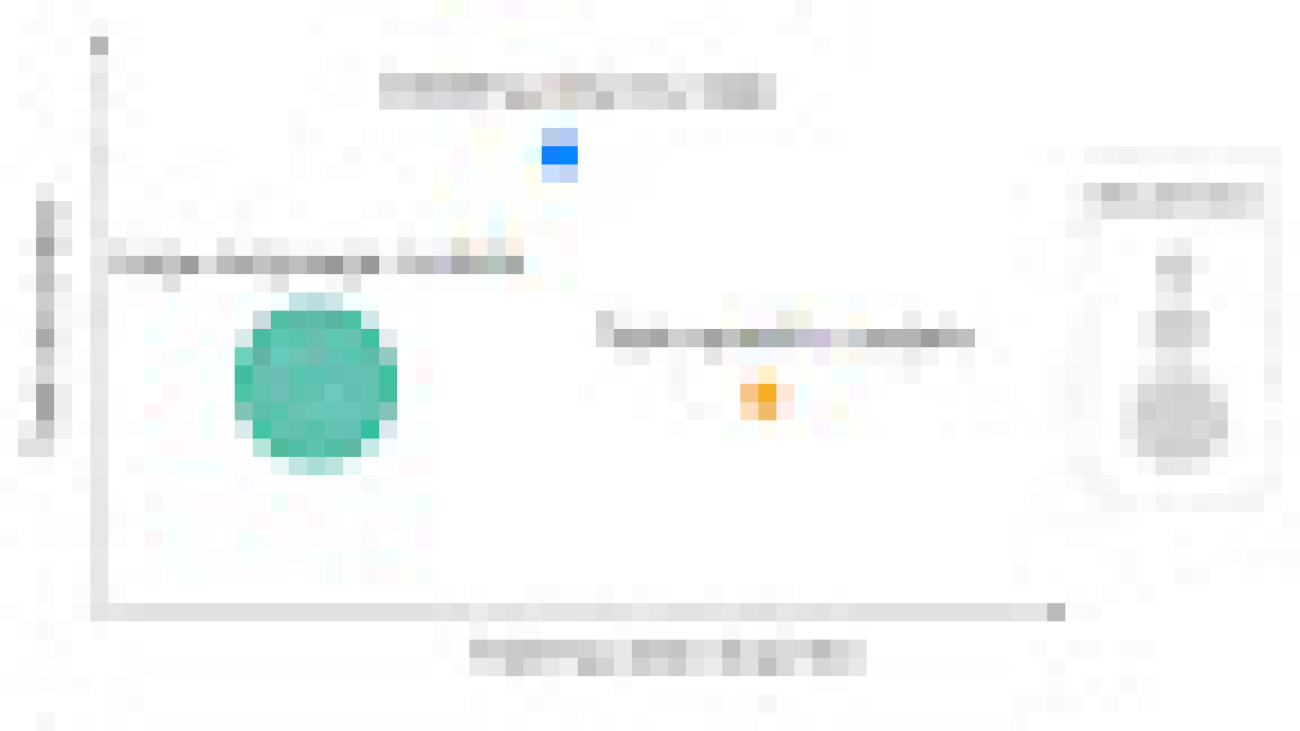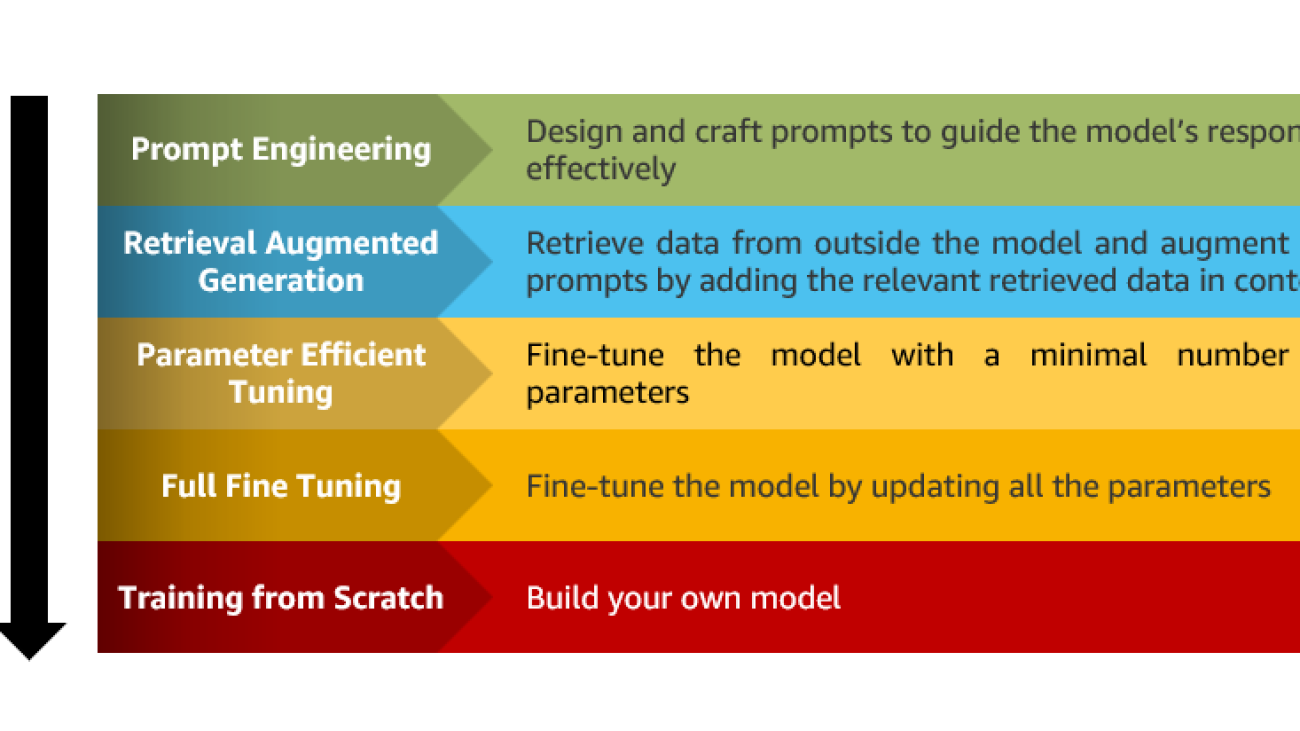Last week at the inaugural Africa Climate Summit (ACS) in Nairobi, Kenya, we joined African leaders and shared our commitment to advance AI solutions to address the clim…Read More
Last week at the inaugural Africa Climate Summit (ACS) in Nairobi, Kenya, we joined African leaders and shared our commitment to advance AI solutions to address the clim…Read More
Distilling step-by-step: Outperforming larger language models with less training data and smaller model sizes

Large language models (LLMs) have enabled a new data-efficient learning paradigm wherein they can be used to solve unseen new tasks via zero-shot or few-shot prompting. However, LLMs are challenging to deploy for real-world applications due to their sheer size. For instance, serving a single 175 billion LLM requires at least 350GB of GPU memory using specialized infrastructure, not to mention that today’s state-of-the-art LLMs are composed of over 500 billion parameters. Such computational requirements are inaccessible for many research teams, especially for applications that require low latency performance.
To circumvent these deployment challenges, practitioners often choose to deploy smaller specialized models instead. These smaller models are trained using one of two common paradigms: fine-tuning or distillation. Fine-tuning updates a pre-trained smaller model (e.g., BERT or T5) using downstream manually-annotated data. Distillation trains the same smaller models with labels generated by a larger LLM. Unfortunately, to achieve comparable performance to LLMs, fine-tuning methods require human-generated labels, which are expensive and tedious to obtain, while distillation requires large amounts of unlabeled data, which can also be hard to collect.
In “Distilling Step-by-Step! Outperforming Larger Language Models with Less Training Data and Smaller Model Sizes”, presented at ACL2023, we set out to tackle this trade-off between model size and training data collection cost. We introduce distilling step-by-step, a new simple mechanism that allows us to train smaller task-specific models with much less training data than required by standard fine-tuning or distillation approaches that outperform few-shot prompted LLMs’ performance. We demonstrate that the distilling step-by-step mechanism enables a 770M parameter T5 model to outperform the few-shot prompted 540B PaLM model using only 80% of examples in a benchmark dataset, which demonstrates a more than 700x model size reduction with much less training data required by standard approaches.
Distilling step-by-step
The key idea of distilling step-by-step is to extract informative natural language rationales (i.e., intermediate reasoning steps) from LLMs, which can in turn be used to train small models in a more data-efficient way. Specifically, natural language rationales explain the connections between the input questions and their corresponding outputs. For example, when asked, “Jesse’s room is 11 feet long and 15 feet wide. If she already has 16 square feet of carpet, how much more carpet does she need to cover the whole floor?”, an LLM can be prompted by the few-shot chain-of-thought (CoT) prompting technique to provide intermediate rationales, such as, “Area = length * width. Jesse’s room has 11 * 15 square feet.” That better explains the connection from the input to the final answer, “(11 * 15 ) – 16”. These rationales can contain relevant task knowledge, such as “Area = length * width”, that may originally require many data for small models to learn. We utilize these extracted rationales as additional, richer supervision to train small models, in addition to the standard task labels.
Distilling step-by-step consists of two main stages. In the first stage, we leverage few-shot CoT prompting to extract rationales from LLMs. Specifically, given a task, we prepare few-shot exemplars in the LLM input prompt where each example is composed of a triplet containing: (1) input, (2) rationale, and (3) output. Given the prompt, an LLM is able to mimic the triplet demonstration to generate the rationale for any new input. For instance, in a commonsense question answering task, given the input question “Sammy wanted to go to where the people are. Where might he go? Answer Choices: (a) populated areas, (b) race track, (c) desert, (d) apartment, (e) roadblock”, distilling step-by-step provides the correct answer to the question, “(a) populated areas”, paired with the rationale that provides better connection from the question to the answer, “The answer must be a place with a lot of people. Of the above choices, only populated areas have a lot of people.” By providing CoT examples paired with rationales in the prompt, the in-context learning ability allows LLMs to output corresponding rationales for future unseen inputs.
After the rationales are extracted, in the second stage, we incorporate the rationales in training small models by framing the training process as a multi-task problem. Specifically, we train the small model with a novel rationale generation task in addition to the standard label prediction task. The rationale generation task enables the model to learn to generate the intermediate reasoning steps for the prediction, and guides the model to better predict the resultant label. We prepend task prefixes (i.e., [label] and [rationale] for label prediction and rationale generation, respectively) to the input examples for the model to differentiate the two tasks.
Experimental setup
In the experiments, we consider a 540B PaLM model as the LLM. For task-specific downstream models, we use T5 models. For CoT prompting, we use the original CoT prompts when available and curate our own examples for new datasets. We conduct the experiments on four benchmark datasets across three different NLP tasks: e-SNLI and ANLI for natural language inference; CQA for commonsense question answering; and SVAMP for arithmetic math word problems. We include two sets of baseline methods. For comparison to few-shot prompted LLMs, we compare to few-shot CoT prompting with a 540B PaLM model. In the paper, we also compare standard task-specific model training to both standard fine-tuning and standard distillation. In this blogpost, we will focus on the comparisons to standard fine-tuning for illustration purposes.
Less training data
Compared to standard fine-tuning, the distilling step-by-step method achieves better performance using much less training data. For instance, on the e-SNLI dataset, we achieve better performance than standard fine-tuning when using only 12.5% of the full dataset (shown in the upper left quadrant below). Similarly, we achieve a dataset size reduction of 75%, 25% and 20% on ANLI, CQA, and SVAMP.
Smaller deployed model size
Compared to few-shot CoT prompted LLMs, distilling step-by-step achieves better performance using much smaller model sizes. For instance, on the e-SNLI dataset, we achieve better performance than 540B PaLM by using a 220M T5 model. On ANLI, we achieve better performance than 540B PaLM by using a 770M T5 model, which is over 700X smaller. Note that on ANLI, the same 770M T5 model struggles to match PaLM’s performance using standard fine-tuning.
Distilling step-by-step outperforms few-shot LLMs with smaller models using less data
Finally, we explore the smallest model sizes and the least amount of data for distilling step-by-step to outperform PaLM’s few-shot performance. For instance, on ANLI, we surpass the performance of the 540B PaLM using a 770M T5 model. This smaller model only uses 80% of the full dataset. Meanwhile, we observe that standard fine-tuning cannot catch up with PaLM’s performance even using 100% of the full dataset. This suggests that distilling step-by-step simultaneously reduces the model size as well as the amount of data required to outperform LLMs.
Conclusion
We propose distilling step-by-step, a novel mechanism that extracts rationales from LLMs as informative supervision in training small, task-specific models. We show that distilling step-by-step reduces both the training dataset required to curate task-specific smaller models and the model size required to achieve, and even surpass, a few-shot prompted LLM’s performance. Overall, distilling step-by-step presents a resource-efficient paradigm that tackles the trade-off between model size and training data required.
Availability on Google Cloud Platform
Distilling step-by-step is available for private preview on Vertex AI. If you are interested in trying it out, please contact vertex-llm-tuning-preview@google.com with your Google Cloud Project number and a summary of your use case.
Acknowledgements
This research was conducted by Cheng-Yu Hsieh, Chun-Liang Li, Chih-Kuan Yeh, Hootan Nakhost, Yasuhisa Fujii, Alexander Ratner, Ranjay Krishna, Chen-Yu Lee, and Tomas Pfister. Thanks to Xiang Zhang and Sergey Ioffe for their valuable feedback.
Sustainability ARA call for proposals — Fall 2023
About this CFPRead More
AWS Cryptography and Privacy Call for Proposals – Fall 2023
Setting the standard for cryptography and privacy at Amazon.Read More
AWS AI Call for Proposals — Fall 2023
Advancing the frontiers of machine learning.Read More
Automated Reasoning Call For Proposals — Fall 2023
Systems assurance by mathematical proofRead More
How United Airlines built a cost-efficient Optical Character Recognition active learning pipeline
In this post, we discuss how United Airlines, in collaboration with the Amazon Machine Learning Solutions Lab, build an active learning framework on AWS to automate the processing of passenger documents.
“In order to deliver the best flying experience for our passengers and make our internal business process as efficient as possible, we have developed an automated machine learning-based document processing pipeline in AWS. In order to power these applications, as well as those using other data modalities like computer vision, we need a robust and efficient workflow to quickly annotate data, train and evaluate models, and iterate quickly. Over the course a couple months, United partnered with the Amazon Machine Learning Solutions Labs to design and develop a reusable, use case-agnostic active learning workflow using AWS CDK. This workflow will be foundational to our unstructured data-based machine learning applications as it will enable us to minimize human labeling effort, deliver strong model performance quickly, and adapt to data drift.”
– Jon Nelson, Senior Manager of Data Science and Machine Learning at United Airlines.
Problem
United’s Digital Technology team is made up of globally diverse individuals working together with cutting-edge technology to drive business outcomes and keep customer satisfaction levels high. They wanted to take advantage of machine learning (ML) techniques such as computer vision (CV) and natural language processing (NLP) to automate document processing pipelines. As part of this strategy, they developed an in-house passport analysis model to verify passenger IDs. The process relies on manual annotations to train ML models, which are very costly.
United wanted to create a flexible, resilient, and cost-efficient ML framework for automating passport information verification, validating passenger’s identities and detecting possible fraudulent documents. They engaged the ML Solutions Lab to help achieve this goal, which allows United to continue delivering world-class service in the face of future passenger growth.
Solution overview
Our joint team designed and developed an active learning framework powered by the AWS Cloud Development Kit (AWS CDK), which programmatically configures and provisions all necessary AWS services. The framework uses Amazon SageMaker to process unlabeled data, creates soft labels, launches manual labeling jobs with Amazon SageMaker Ground Truth, and trains an arbitrary ML model with the resulting dataset. We used Amazon Textract to automate information extraction from specific document fields such as name and passport number. On a high level, the approach can be described with the following diagram.

Data
The primary dataset for this problem is comprised of tens of thousands of main-page passport images from which personal information (name, date of birth, passport number, and so on) must be extracted. Image size, layout, and structure vary depending on the document issuing country. We normalize these images into a set of uniform thumbnails, which constitute the functional input for the active learning pipeline (auto-labeling and inference).
The second dataset contains JSON line formatted manifest files that relate raw passport images, thumbnail images, and label information such as soft labels and bounding box positions. Manifest files serve as a metadata set storing results from various AWS services in a unified format, and decouple the active learning pipeline from downstream services used by United. The following diagram illustrates this architecture.

The following code is an example manifest file:
Solution components
The solution includes two main components:
- An ML framework, which is responsible for training the model
- An auto-labeling pipeline, which is responsible for improving trained model accuracy in a cost-efficient manner
The ML framework is responsible for training the ML model and deploying it as a SageMaker endpoint. The auto-labeling pipeline focuses on automating SageMaker Ground Truth jobs and sampling images for labeling through those jobs.
The two components are decoupled from each other and only interact through the set of labeled images produced by the auto-labeling pipeline. That is, the labeling pipeline creates labels that are later used by the ML framework to train the ML model.
ML framework
The ML Solutions Lab team built the ML framework using the Hugging Face implementation of the state-of-art LayoutLMV2 model (LayoutLMv2: Multi-modal Pre-training for Visually-Rich Document Understanding, Yang Xu, et al.). Training was based on Amazon Textract outputs, which served as a preprocessor and produced bounding boxes around text of interest. The framework uses distributed training and runs on a custom Docker container based on the SageMaker pre-built Hugging Face image with additional dependencies (dependencies that are missing in the pre-built SageMaker Docker image but required for Hugging Face LayoutLMv2).
The ML model was trained to classify document fields in the following 11 classes:
The training pipeline can be summarized in the following diagram.

First, we resize and normalize a batch of raw images into thumbnails. At the same time, a JSON line manifest file with one line per image is created with information about raw and thumbnail images from the batch. Next, we use Amazon Textract to extract text bounding boxes in the thumbnail images. All information produced by Amazon Textract is recorded in the same manifest file. Finally, we use the thumbnail images and manifest data to train a model, which is later deployed as a SageMaker endpoint.
Auto-labeling pipeline
We developed an auto-labeling pipeline designed to perform the following functions:
- Run periodic batch inference on an unlabeled dataset.
- Filter results based on a specific uncertainty sampling strategy.
- Trigger a SageMaker Ground Truth job to label the sampled images using a human workforce.
- Add newly labeled images to the training dataset for subsequent model refinement.
The uncertainty sampling strategy reduces the number of images sent to the human labeling job by selecting images that would likely contribute the most to improving model accuracy. Because human labeling is an expensive task, such sampling is an important cost reduction technique. We support four sampling strategies, which can be selected as a parameter stored in Parameter Store, a capability of AWS Systems Manager:
- Least confidence
- Margin confidence
- Ratio of confidence
- Entropy
The entire auto-labeling workflow was implemented with AWS Step Functions, which orchestrates the processing job (called the elastic endpoint for batch inference), uncertainty sampling, and SageMaker Ground Truth. The following diagram illustrates the Step Functions workflow.

Cost-efficiency
The main factor influencing labeling costs is manual annotation. Before deploying this solution, the United team had to use a rule-based approach, which required expensive manual data annotation and third-party parsing OCR techniques. With our solution, United reduced their manual labeling workload by manually labeling only images that would result in the largest model improvements. Because the framework is model-agnostic, it can be used in other similar scenarios, extending its value beyond passport images to a much broader set of documents.
We performed a cost analysis based on the following assumptions:
- Each batch contains 1,000 images
- Training is performed using an mlg4dn.16xlarge instance
- Inference is performed on an mlg4dn.xlarge instance
- Training is done after each batch with 10% of annotated labels
- Each round of training results in the following accuracy improvements:
- 50% after the first batch
- 25% after the second batch
- 10% after the third batch
Our analysis shows that training cost remains constant and high without active learning. Incorporating active learning results in exponentially decreasing costs with each new batch of data.

We further reduced costs by deploying the inference endpoint as an elastic endpoint by adding an auto scaling policy. The endpoint resources can scale up or down between zero and a configured maximum number of instances.
Final solution architecture
Our focus was to help the United team meet their functional requirements while building a scalable and flexible cloud application. The ML Solutions Lab team developed the complete production-ready solution with help of AWS CDK, automating management and provisioning of all cloud resources and services. The final cloud application was deployed as a single AWS CloudFormation stack with four nested stacks, each represented a single functional component.

Almost every pipeline feature, including Docker images, endpoint auto scaling policy, and more, was parameterized through Parameter Store. With such flexibility, the same pipeline instance could be run with a broad range of settings, adding the ability to experiment.
Conclusion
In this post, we discussed how United Airlines, in collaboration with the ML Solutions Lab, built an active learning framework on AWS to automate the processing of passenger documents. The solution had great impact on two important aspects of United’s automation goals:
- Reusability – Due to the modular design and model-agnostic implementation, United Airlines can reuse this solution on almost any other auto-labeling ML use case
- Recurring cost reduction – By intelligently combining manual and auto-labeling processes, the United team can reduce average labeling costs and replace expensive third-party labeling services
If you are interested in implementing a similar solution or want to learn more about the ML Solutions Lab, contact your account manager or visit us at Amazon Machine Learning Solutions Lab.
About the Authors
 Xin Gu is the Lead Data Scientist – Machine Learning at United Airlines’ Advanced Analytics and Innovation division. She contributed significantly to designing machine-learning-assisted document understanding automation and played a key role in expanding data annotation active learning workflows across diverse tasks and models. Her expertise lies in elevating AI efficacy and efficiency, achieving remarkable progress in the field of intelligent technological advancements at United Airlines.
Xin Gu is the Lead Data Scientist – Machine Learning at United Airlines’ Advanced Analytics and Innovation division. She contributed significantly to designing machine-learning-assisted document understanding automation and played a key role in expanding data annotation active learning workflows across diverse tasks and models. Her expertise lies in elevating AI efficacy and efficiency, achieving remarkable progress in the field of intelligent technological advancements at United Airlines.
 Jon Nelson is the Senior Manager of Data Science and Machine Learning at United Airlines.
Jon Nelson is the Senior Manager of Data Science and Machine Learning at United Airlines.
 Alex Goryainov is Machine Learning Engineer at Amazon AWS. He builds architecture and implements core components of active learning and auto-labeling pipeline powered by AWS CDK. Alex is an expert in MLOps, cloud computing architecture, statistical data analysis and large scale data processing.
Alex Goryainov is Machine Learning Engineer at Amazon AWS. He builds architecture and implements core components of active learning and auto-labeling pipeline powered by AWS CDK. Alex is an expert in MLOps, cloud computing architecture, statistical data analysis and large scale data processing.
 Vishal Das is an Applied Scientist at the Amazon ML Solutions Lab. Prior to MLSL, Vishal was a Solutions Architect, Energy, AWS. He received his PhD in Geophysics with a PhD minor in Statistics from Stanford University. He is committed to working with customers in helping them think big and deliver business results. He is an expert in machine learning and its application in solving business problems.
Vishal Das is an Applied Scientist at the Amazon ML Solutions Lab. Prior to MLSL, Vishal was a Solutions Architect, Energy, AWS. He received his PhD in Geophysics with a PhD minor in Statistics from Stanford University. He is committed to working with customers in helping them think big and deliver business results. He is an expert in machine learning and its application in solving business problems.
 Tianyi Mao is an Applied Scientist at AWS based out of Chicago area. He has 5+ years of experience in building machine learning and deep learning solutions and focuses on computer vision and reinforcement learning with human feedbacks. He enjoys working with customers to understand their challenges and solve them by creating innovative solutions using AWS services.
Tianyi Mao is an Applied Scientist at AWS based out of Chicago area. He has 5+ years of experience in building machine learning and deep learning solutions and focuses on computer vision and reinforcement learning with human feedbacks. He enjoys working with customers to understand their challenges and solve them by creating innovative solutions using AWS services.
 Yunzhi Shi is an Applied Scientist at the Amazon ML Solutions Lab, where he works with customers across different industry verticals to help them ideate, develop, and deploy AI/ML solutions built on AWS Cloud services to solve their business challenges. He has worked with customers in automotive, geospatial, transportation, and manufacturing. Yunzhi obtained his Ph.D. in Geophysics from The University of Texas at Austin.
Yunzhi Shi is an Applied Scientist at the Amazon ML Solutions Lab, where he works with customers across different industry verticals to help them ideate, develop, and deploy AI/ML solutions built on AWS Cloud services to solve their business challenges. He has worked with customers in automotive, geospatial, transportation, and manufacturing. Yunzhi obtained his Ph.D. in Geophysics from The University of Texas at Austin.
 Diego Socolinsky is a Senior Applied Science Manager with the AWS Generative AI Innovation Center, where he leads the delivery team for the Eastern US and Latin America regions. He has over twenty years of experience in machine learning and computer vision, and holds a PhD degree in mathematics from The Johns Hopkins University.
Diego Socolinsky is a Senior Applied Science Manager with the AWS Generative AI Innovation Center, where he leads the delivery team for the Eastern US and Latin America regions. He has over twenty years of experience in machine learning and computer vision, and holds a PhD degree in mathematics from The Johns Hopkins University.
 Xin Chen is currently the Head of People Science Solutions Lab at Amazon People eXperience Technology (PXT, aka HR) Central Science. He leads a team of applied scientists to build production grade science solutions to proactively identify and launch mechanisms and process improvements. Previously, he was head of Central US, Greater China Region, LATAM and Automotive Vertical in AWS Machine Learning Solutions Lab. He helped AWS customers identify and build machine learning solutions to address their organization’s highest return-on-investment machine learning opportunities. Xin is adjunct faculty at Northwestern University and Illinois Institute of Technology. He obtained his PhD in Computer Science and Engineering at the University of Notre Dame.
Xin Chen is currently the Head of People Science Solutions Lab at Amazon People eXperience Technology (PXT, aka HR) Central Science. He leads a team of applied scientists to build production grade science solutions to proactively identify and launch mechanisms and process improvements. Previously, he was head of Central US, Greater China Region, LATAM and Automotive Vertical in AWS Machine Learning Solutions Lab. He helped AWS customers identify and build machine learning solutions to address their organization’s highest return-on-investment machine learning opportunities. Xin is adjunct faculty at Northwestern University and Illinois Institute of Technology. He obtained his PhD in Computer Science and Engineering at the University of Notre Dame.
Optimize generative AI workloads for environmental sustainability
The adoption of generative AI is rapidly expanding, reaching an ever-growing number of industries and users worldwide. With the increasing complexity and scale of generative AI models, it is crucial to work towards minimizing their environmental impact. This involves a continuous effort focused on energy reduction and efficiency by achieving the maximum benefit from the resources provisioned and minimizing the total resources required.
To add to our guidance for optimizing deep learning workloads for sustainability on AWS, this post provides recommendations that are specific to generative AI workloads. In particular, we provide practical best practices for different customization scenarios, including training models from scratch, fine-tuning with additional data using full or parameter-efficient techniques, Retrieval Augmented Generation (RAG), and prompt engineering. Although this post primarily focuses on large language models (LLM), we believe most of the recommendations can be extended to other foundation models.
Generative AI problem framing
When framing your generative AI problem, consider the following:
- Align your use of generative AI with your sustainability goals – When scoping your project, be sure to take sustainability into account:
- What are the trade-offs between a generative AI solution and a less resource-intensive traditional approach?
- How can your generative AI project support sustainable innovation?
- Use energy that has low carbon-intensity – When regulations and legal aspects allow, train and deploy your model on one of the 19 AWS Regions where the electricity consumed in 2022 was attributable to 100% renewable energy and Regions where the grid has a published carbon intensity that is lower than other locations (or Regions). For more detail, refer to How to select a Region for your workload based on sustainability goals. When selecting a Region, try to minimize data movement across networks: train your models close to your data and deploy your models close to your users.
- Use managed services – Depending on your expertise and specific use case, weigh the options between opting for Amazon Bedrock, a serverless, fully managed service that provides access to a diverse range of foundation models through an API, or deploying your models on a fully managed infrastructure by using Amazon SageMaker. Using a managed service helps you operate more efficiently by shifting the responsibility of maintaining high utilization and sustainability optimization of the deployed hardware to AWS.
- Define the right customization strategy – There are several strategies to enhance the capacities of your model, ranging from prompt engineering to full fine-tuning. Choose the most suitable strategy based on your specific needs while also considering the differences in resources required for each. For instance, fine-tuning might achieve higher accuracy than prompt engineering but consumes more resources and energy in the training phase. Make trade-offs: by opting for a customization approach that prioritizes acceptable performance over optimal performance, reductions in the resources used by your models can be achieved. The following figure summarizes the environmental impact of LLMs customization strategies.

Model customization
In this section, we share best practices for model customization.
Base model selection
Selecting the appropriate base model is a critical step in customizing generative AI workloads and can help reduce the need for extensive fine-tuning and associated resource usage. Consider the following factors:
- Evaluate capabilities and limitations – Use the playgrounds of Amazon SageMaker JumpStart or Amazon Bedrock to easily test the capability of LLMs and assess their core limitations.
- Reduce the need for customization – Make sure to gather information by using public resources such as open LLMs leaderboards, holistic evaluation benchmarks, or model cards to compare different LLMs and understand the specific domains, tasks, and languages for which they have been pre-trained on. Depending on your use case, consider domain-specific or multilingual models to reduce the need for additional customization.
- Start with a small model size and small context window – Large model sizes and context windows (the number of tokens that can fit in a single prompt) can offer more performance and capabilities, but they also require more energy and resources for inference. Consider available versions of models with smaller sizes and context windows before scaling up to larger models. Specialized smaller models have their capacity concentrated on a specific target task. On these tasks, specialized models can behave qualitatively similarly to larger models (for example, GPT3.5, which has 175 billion parameters) while requiring fewer resources for training and inference. Examples of such models include Alpaca (7 billion parameters) or the utilization of T5 variants for multi-step math reasoning (11 billion parameters or more).
Prompt engineering
Effective prompt engineering can enhance the performance and efficiency of generative AI models. By carefully crafting prompts, you can guide the model’s behavior, reducing unnecessary iterations and resource requirements. Consider the following guidelines:
- Keep prompts concise and avoid unnecessary details – Longer prompts lead to a higher number of tokens. As tokens increase in number, the model consumes more memory and computational resources. Consider incorporating zero-shot or few-shot learning to enable the model to adapt quickly by learning from just a few examples.
- Experiment with different prompts gradually – Refine the prompts based on the desired output until you achieve the desired results. Depending on your task, explore advanced techniques such as self-consistency, Generated Knowledge Prompting, ReAct Prompting, or Automatic Prompt Engineer to further enhance the model’s capabilities.
- Use reproducible prompts – With templates such as LangChain prompt templates, you can save or load your prompts history as files. This enhances prompt experimentation tracking, versioning, and reusability. When you know the prompts that produce the best answers for each model, you can reduce the computational resources used for prompt iterations and redundant experiments across different projects.
Retrieval Augmented Generation
Retrieval Augmented Generation (RAG) is a highly effective approach for augmenting model capabilities by retrieving and integrating pertinent external information from a predefined dataset. Because existing LLMs are used as is, this strategy avoids the energy and resources needed to train the model on new data or build a new model from scratch. Use tools such as Amazon Kendra or Amazon OpenSearch Service and LangChain to successfully build RAG-based solutions with Amazon Bedrock or SageMaker JumpStart.
Parameter-Efficient Fine-Tuning
Parameter-Efficient Fine-Tuning (PEFT) is a fundamental aspect of sustainability in generative AI. It aims to achieve performance comparable to fine-tuning, using fewer trainable parameters. By fine-tuning only a small number of model parameters while freezing most parameters of the pre-trained LLMs, we can reduce computational resources and energy consumption.
Use public libraries such as the Parameter-Efficient Fine-Tuning library to implement common PEFT techniques such as Low Rank Adaptation (LoRa), Prefix Tuning, Prompt Tuning, or P-Tuning. As an example, studies show the utilization of LoRa can reduce the number of trainable parameters by 10,000 times and the GPU memory requirement by 3 times, depending on the size of your model, with similar or better performance.
Fine-tuning
Fine-tune the entire pre-trained model with the additional data. This approach may achieve higher performance but is more resource-intensive than PEFT. Use this strategy when the available data significantly differs from the pre-training data.
By selecting the right fine-tuning approach, you can maximize the reuse of your model and avoid the resource usage associated with fine-tuning multiple models for each use case. For example, if you anticipate reusing the model within a specific domain or business unit in your organization, you may prefer domain adaptation. On the other hand, instruction-based fine-tuning is better suited for general use across multiple tasks.
Model training from scratch
In some cases, training an LLM model from scratch may be necessary. However, this approach can be computationally expensive and energy-intensive. To ensure optimal training, consider the following best practices:
- Use efficient silicon – AWS Trainium-based EC2 Trn1 instances are purpose built for high-performance deep learning model training and optimized for energy efficiency. In 2022, we observed that training models on Trainium helps you reduce energy consumption by up to 29% vs. comparable instances.
- Use high-quality data and scalable data curation – Use SageMaker Training to enhance the quality of the training dataset and minimize the reliance on massive data. By training on a diverse, comprehensive, and curated dataset, LLMs can produce responses that are more precise and achieve cost and energy optimization by reducing storage and compute requirements.
- Use distributed training – Use SageMaker distributed libraries such as data parallelism, pipeline parallelism, or tensor parallelism to run parallel computing across multiple GPUs or instances. These approaches help maximize GPU utilization by splitting your training batches into smaller microbatches. The smaller microbatches are fed to GPUs in an efficient pipeline to keep all GPU devices simultaneously active, leading to resource optimization.
Model inference and deployment
Consider the following best practices for model inference and deployment:
- Use deep learning containers for large model inference – You can use deep learning containers for large model inference on SageMaker and open-source frameworks such as DeepSpeed, Hugging Face Accelerate, and FasterTransformer to implement techniques like weight pruning, distillation, compression, quantization, or compilation. These techniques reduce model size and optimize memory usage.
- Set appropriate inference model parameters – During inference, you have the flexibility to adjust certain parameters that influence the model’s output. Understanding and appropriately setting these parameters allows you to obtain the most relevant responses from your models and minimize the number of iterations of prompt-tuning. This ultimately results in reduced memory usage and lower energy consumption. Key parameters to consider are
temperature,top_p,top_k, andmax_length. - Adopt an efficient inference infrastructure – You can deploy your models on an AWS Inferentia2 accelerator. Inf2 instances offer up to 50% better performance/watt over comparable Amazon Elastic Compute Cloud (Amazon EC2) instances because the underlying AWS Inferentia2 accelerators are purpose built to run deep learning models at scale. As the most energy-efficient option on Amazon EC2 for deploying ultra-large models, Inf2 instances help you meet your sustainability goals when deploying the latest innovations in generative AI.
- Align inference Service Level Agreement (SLA) with sustainability goals – Define SLAs that support your sustainability goals while meeting your business requirements. Define SLAs to meet your business requirements, not exceed them. Make trade-offs that significantly reduce your resources usage in exchange for acceptable decreases in service levels:
- Queue incoming requests and process them asynchronously – If your users can tolerate some latency, deploy your model on asynchronous endpoints to reduce resources that are idle between tasks and minimize the impact of load spikes. This will automatically scale the instance count to zero when there are no requests to process, so you only maintain an inference infrastructure when your endpoint is processing requests.
- Adjust availability – If your users can tolerate some latency in the rare case of a failover, don’t provision extra capacity. If an outage occurs or an instance fails, SageMaker automatically attempts to distribute your instances across Availability Zones.
- Adjust response time – When you don’t need real-time inference, use SageMaker batch transform. Unlike a persistent endpoint, clusters are decommissioned when batch transform jobs finish so you don’t continuously maintain an inference infrastructure.
Resource usage monitoring and optimization
Implement an improvement process to track the impact of your optimizations over time. The goal of your improvements is to use all the resources you provision and complete the same work with the minimum resources possible. To operationalize this process, collect metrics about the utilization of your cloud resources. These metrics, combined with business metrics, can be used as proxy metrics for your carbon emissions.
To consistently monitor your environment, you can use Amazon CloudWatch to monitor system metrics like CPU, GPU, or memory utilization. If you are using NVIDIA GPU, consider NVIDIA System Management Interface (nvidia-smi) to monitor GPU utilization and performance state. For Trainium and AWS Inferentia accelerator, you can use AWS Neuron Monitor to monitor system metrics. Consider also SageMaker Profiler, which provides a detailed view into the AWS compute resources provisioned during training deep learning models on SageMaker. The following are some key metrics worth monitoring:
CPUUtilization,GPUUtilization,GPUMemoryUtilization,MemoryUtilization, andDiskUtilizationin CloudWatchnvidia_smi.gpu_utilization,nvidia_smi.gpu_memory_utilization, andnvidia_smi.gpu_performance_statein nvidia-smi logs.vcpu_usage,memory_info, andneuroncore_utilizationin Neuron Monitor.
Conclusion
As generative AI models are becoming bigger, it is essential to consider the environmental impact of our workloads.
In this post, we provided guidance for optimizing the compute, storage, and networking resources required to run your generative AI workloads on AWS while minimizing their environmental impact. Because the field of generative AI is continuously progressing, staying updated with the latest courses, research, and tools can help you find new ways to optimize your workloads for sustainability.
About the Authors
 Dr. Wafae Bakkali is a Data Scientist at AWS, based in Paris, France. As a generative AI expert, Wafae is driven by the mission to empower customers in solving their business challenges through the utilization of generative AI techniques, ensuring they do so with maximum efficiency and sustainability.
Dr. Wafae Bakkali is a Data Scientist at AWS, based in Paris, France. As a generative AI expert, Wafae is driven by the mission to empower customers in solving their business challenges through the utilization of generative AI techniques, ensuring they do so with maximum efficiency and sustainability.
 Benoit de Chateauvieux is a Startup Solutions Architect at AWS, based in Montreal, Canada. As a former CTO, he enjoys helping startups build great products using the cloud. He also supports customers in solving their sustainability challenges through the cloud. Outside of work, you’ll find Benoit in canoe-camping expeditions, paddling across Canadian rivers.
Benoit de Chateauvieux is a Startup Solutions Architect at AWS, based in Montreal, Canada. As a former CTO, he enjoys helping startups build great products using the cloud. He also supports customers in solving their sustainability challenges through the cloud. Outside of work, you’ll find Benoit in canoe-camping expeditions, paddling across Canadian rivers.